
GS2 Laser Grid Sensor Array
- Red Laser Grid
- Identifies Distance, Direction, Motion, & Temperature Fluctuations
- Establishes Baseline Measurements
- Monitor Environmental Changes with Multiple Sensors
- Clear Lighted Displays
- Event Counter Tracks Unique Occurrences
- Aids in 3D Modeling with Dimensions, Shape, and Speed
- Audible Alerts
- Tripod Compatible (tripod not included)
- Rechargeable Battery
NEW Features (June 2024 Revisions)
- New Look!
- Increased Battery Life
- Event Display Mode
- Graphical Display Mode with Spike Location
- Faster Processing Speed
Map a room and measure changes with laser precision.
The next evolution of our first major product, the GS1 Laser Grid, is here and it’s packed with benefits. The GS2 now combines our original laser grid projection system with an array of multiple precision sensors. This empowers you to shed light on more information about an entity than ever before. An expansive, red-laser grid provides data relating to speed, direction, dimensions, and even temperature! Best of all, the GS2 is built and designed right here at GhostStop! Our veteran investigators have a passion building thorough, quality detection devices for any ghost hunt — even in the dark.
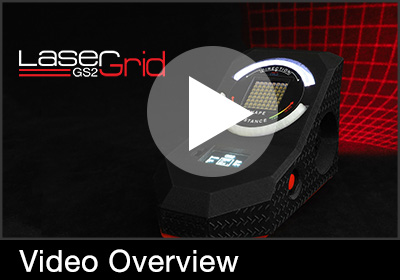 Benefits of the GS2 Motion-Tracking Laser
Benefits of the GS2 Motion-Tracking Laser
- Projects a red, grid-pattern laser to identify visual disturbances.
- Detects environmental changes within the laser-mapped area using multiple sensors.
- Perceives motion, distance, direction, and temperature fluctuations.
- Conducts baseline readings to establish a foundation for your investigation.
- Indicates readings on multiple displays for superior clarity.
- Finetune your targeting with a sensitivity slider control switch.
- Identifies the number of occurrences and characteristics with an event counter.
- Establishes dimensions, shape, and speed for aid in 3D modeling.
- Alerts you to changes with audible sounds — or not, with on/off speaker switch.
- Secures to common tripods for easy directional placement. Tripod not included.
- Keeps you in the field for longer with a rechargeable battery that boasts 4x the life!
- Get back into action sooner with a USB-compatible charger.
Imagine being able to map out everything you wanted to know about an anomaly. Consider how strong your video evidence would be if you could determine every characteristic of a ghost beyond a visual anomaly. Well now you can! The GS2 laser grid system provides the direction, distance, temperature, shape, and size of a potential presence, and even supports 3D modeling. We combined our original laser grid projector with an array of over 65 sensor points. This superior mapping system reveals more information than ever before!
Many sensors in one device.
Detect multiple characteristics of an entity.
![]()
- Motion
- Distance
- Direction
- Temperature
- Shape and Size
- Baseline Readings
- Event Counter Detail
An upgraded laser motion detector for advanced ghost hunts
We’ve created a new laser grid projector with greater sharpness and power — just for the GS2! This laser projects a visible pattern over the target area of a room, making it easy to identify anomalies that enter the space.
The sensors monitor the surface within the grid and log the characteristics of each “Pixel” in that area. Anything that passes in front of the laser with significant enough mass will cause a visual disturbance in the pattern and trigger visual displays on the device. With enough mass, the anomaly will reflect back a different pattern, bowing the lines along the surface. All of this information combined with the collected sensor data will be an aid to someone with 3D modeling experience to draw a model of the entity or object.
Why red light?
As with most of our products, the GS2 uses red light to support optimal night vision preservation in low-light environments.
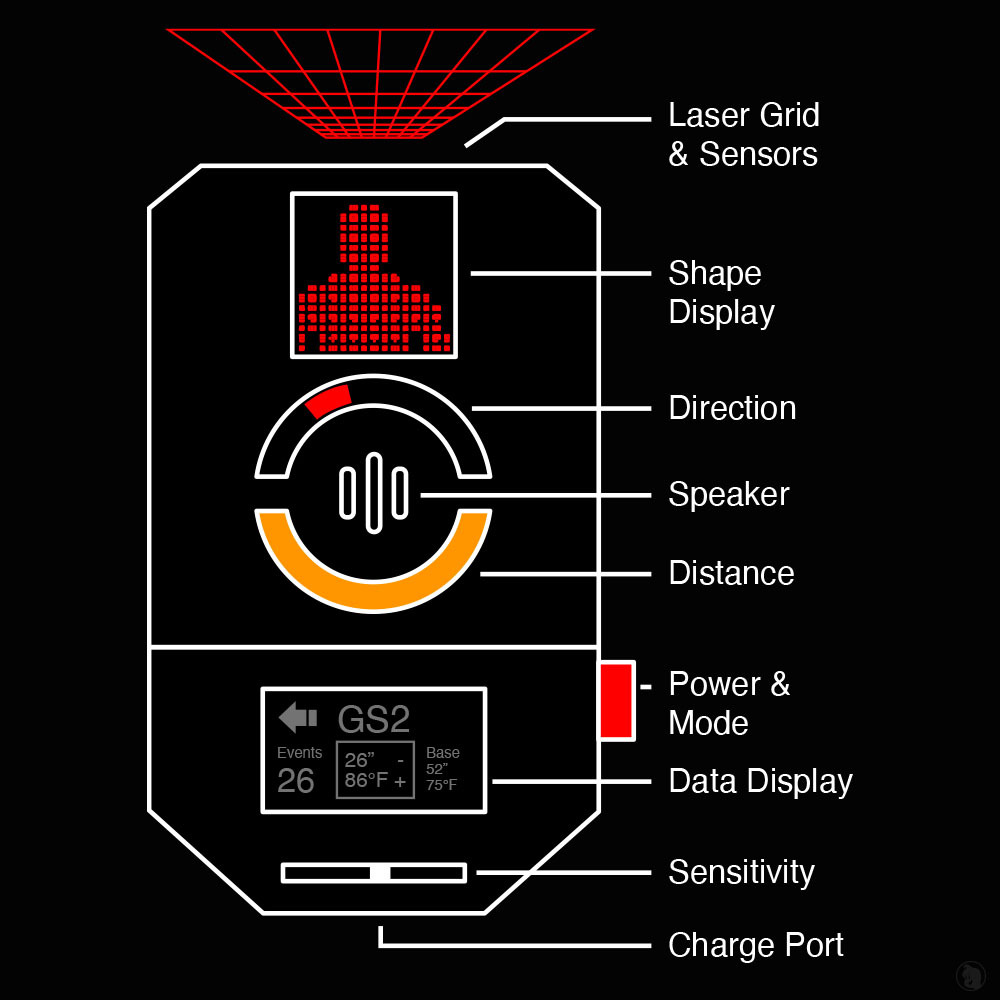
4 Lighted Displays & Sound Alerts
The GS2 features four helpful displays for quickly and easily visualizing what's going on in the space. For aid in alerting us when we're not within visual range, a sound alert triggers to indicate movement and alert us to a presence.
1. The Direction Arc
The Direction Arc defines direction of motion. Additionally, it indicates temperature deviation using red and blue indicators for “hot” and “cold,” respectively.
2. Shape Display
The Shape Display indicates the form of a potential anomaly over a 64-point laser grid.
3. Distance Arc
The Distance Arc reveals the distance of an object in the center of the grid. Distance changes are indicated by color, while a sound alert identifies the range.
4. Detail Monitor
The Detail Monitor houses additional indicators for greater clarity:
- Arrows to indicate direction of movement
- “Base” sets baseline distance and temperature
- “Center” identifies centerpoint distance and temperature
- Event counter tracks anomalies and displays related distance and temperature
- NEW Event Display Mode: Display total events and breakdown of whether those events were due to temperature changes or an object's distance.
- NEW Graphical Display Mode: Display two graphis showing object distance and another showing the location of the hottest or coldest spike in the mapped area.
The Detail Monitor can be turned on and off, as you prefer. Use the slider switch to turn it on for detailed monitoring, or turn it off for faster performance from the other displays.
The GS2 projects a laser grid for motion, distance, and direction.
Our combination of thermal and distance sensors provide far more precise manner of detecting motion than your typical motion sensor. While most motion sensors simply alert to a presence of motion, the GS2 senses changes in the entire mapped area for determining where the motion occurs, what distance it is and what direction it is moving.
It also detects temperature and provides shape mapping.
Now we can detect temperature changes within the mapped area and tell what direction it is moving. Utilizing a 64-point thermal sensor the GS2 detects hot and cold spots which it displays in multiple ways to provide location, temperature deviation (hotter or colder) then compares this all with baseline readings to alert us to change. Because our sensor array is looking at the entire surface area we're also able to display the size and shape of the anomaly on the center LED display. This shape is presented on the Shape Display in red or blue to indicate if it's hotter or colder than baseline.
Your data is supported by solid baseline readings.
Gathering baselines are important to proper investigation documentation. The first function upon turning on the GS2 is an initial period for baseline readings. It scans and collects sample readings from each Pixel within the laser grid including surface temperature and distance. Characteristics from this initial baseline scan is immediately stored in memory for comparison later which is where all of the calculations for future changes is gathered. A summary of the baseline readings is displayed on the detail screen.
Keep data organized with Event Counter and related details.
Wouldn't you like to know how many times a presence entered the room while you're gone? The GS2 provides this and more. This 'Event Counter' determines and displays a total count of occurrences since it was turned on. This is especially helpful for noting if something happened in a room while you were not there. Simply take note of the number before leaving. If that number is higher when you return, something entered the space while you were away. The Event display also details the last Event with distance and temperature deviation, "Hot" or "Cold".
How to Use the GS2 Laser Grid for Projection Mapping
Just place the laser grid in an area projecting onto a solid surface. You can set the size of the grid based on the distance to the wall or surface.
For best results, set it next to a video camera for documentation. Once you turn it on, it will allow you time to step away out of the projected area. Ensure the device is solid and no moving objects are within the field of view. Once this period is over it will conduct a quick baseline scan of the area for later use. It will then begin alerting to changes in the environment using the 4 displays and sound alerts.
Stay Alert while Scanning
While scanning, watch for any changes on the displays or sound alerts. If in use, the Detail Monitor will provide immediate detailed readings. This unit includes an on/off toggle switch for power and another for independent use of the monitor. The unit is rechargeable via a standard USB cable and has a metal tripod mount on the bottom for setting on any standard tripod.
To Reset the Baseline
To reset the baseline, simply turn the device off and back on again. You can choose to use the Detail Monitor or not at any time based on your preferences using the slide switch next to it.
Boost Your Ghost Hunts with a GS2 Laser Grid from GhostStop
A laser grid system boosts your paranormal investigations by supporting your evidence, and by capturing much more. To find out more about how the GS2 holds up in the field, reach out to our team today.
![]() MADE IN THE USA from domestic and imported material.
MADE IN THE USA from domestic and imported material.
This product is made right here at GhostStop.
PATENT PENDING. This product is intended for research purposes only.
Sorry, we are unable to ship this item outside of the United States at this time.
*NOTE: Parts of the GS2 are 3D printed right here at GhostStop. Each one is made with great care by hand. As such, each one may have unique elements in the texture that could appear to be small defects. These unique elements do not affect the function of the product. Though we do our best to keep them as uniform as possible, each one will be unique in some small way since they are each printed and hand-built for quality. Thanks for your understanding in that.
- Product Dimensions: 3"W x 5.25"L x 3.5"H
- Power Supply: Rechargeable internal battery
- Built-in Battery Life: 3+ hours on a full charge (depending on sensitivity and number of hits)
- We highly recommend plugging it into a USB batter pack or outlet power for extended use
- Plug-In Power: Add a USB Power Pack or plug into outlet power for unlimited use
- Laser Dimensions: Adjust the spread however you want by setting your own distance from the subject with a 1'/1.5' ratio
- This means roughly 1' distance from the subject results in ~1.5' grid width, 5' distance results in ~7.5' grid width and 10' distance results in ~15' grid width
- Audio Alert for distance
- Sensitivity adjustment from 1°F to 10°F change
- Sensor Range: 2"min - 78"max
- See product label for WARNINGS. This product is intended for research purposes only as a projector in a large area indoors and is not intended to be used as a pointing device. This is not a toy. Do not stare at the laser beam. Avoid eye exposure. Never aim lasers into the air or at aircraft. Class III laser product.
Contents
GS2 Laser Grid SystemUSB charging cable (USB C)
Directions
 Just place the laser grid in an area projecting onto a solid surface. You can set the size of the grid based on the distance to the wall or surface. For best results, set it next to a video camera for documentation. Once you turn it on, it will allow you time to step away out of the projected area. Ensure the device is solid and no moving objects are within the field of view. Once this period is over it will conduct a quick baseline scan of the area for later use. It will then begin alerting to changes in the environment using the 4 displays and sound alerts. To reset the baseline simply turn the device off and back on again. You can choose to use the Detail Monitor or not at any time based on your preferences using the slide switch next to it. While scanning, watch for any changes on the displays or sound alerts. If in use, the Detail Monitor will provide immediate detailed readings.
Just place the laser grid in an area projecting onto a solid surface. You can set the size of the grid based on the distance to the wall or surface. For best results, set it next to a video camera for documentation. Once you turn it on, it will allow you time to step away out of the projected area. Ensure the device is solid and no moving objects are within the field of view. Once this period is over it will conduct a quick baseline scan of the area for later use. It will then begin alerting to changes in the environment using the 4 displays and sound alerts. To reset the baseline simply turn the device off and back on again. You can choose to use the Detail Monitor or not at any time based on your preferences using the slide switch next to it. While scanning, watch for any changes on the displays or sound alerts. If in use, the Detail Monitor will provide immediate detailed readings. This unit includes an on/off toggle switch for power and another for independent use of the monitor. The unit is rechargeable via a standard USB cable and has a metal tripod mount on the bottom for setting on any standard tripod.
Charging
Using the USB cable provided, plug it into any standard USB power source. For plugging into a standard wall AC outlet you will need a common AC/USB adapter (not included).Detail Monitor

New Updates (June 2024)
2 New Modes and New Look
Firstly, GS2 looks quite a bit more awesome. Beyond that, we've added an Event Display Mode to track total events and see a breakdown of how events were triggered. There's also a new Graphicsl Display Mode that visually displays distance and Spike Location.Increased Battery Life and Speed
We've upgraded the internal battery to now support about four times the amount of life it had previously. New runtime is about 3.5-4 hours depending how often the sensors and display are triggered. Additionally, you no longer need to turn the display off to take advantage of full processing speed. It's faster, overall!Sensitivity Control
We've added a new slider switch to control the temperature sensitivity. The older model would require 3°F deviation from the baseline reading in order to light up the temperature arc and mapping matrix. Now you can adjust this deviation from 1°F - 10°F. This means at the bottom end LEFT (1°F) it will only light up the LEDs if it detects a change that is greater than 1°F. With this new slider bar you can now set the temperature at which it determines there is a change from 1°F (high sensativity LEFT MOST) through 10°F (low sensativity RIGHT MOST).Speaker On/Off Switch
We've added a simply on/off switch for the speaker. This switch is located just to the right of the display screen.13 Reviews
-
GS2
I been using the GS1 for awhile now with other equipment. The GS2 eliminated looking in the dark for other equipment while you could be missing evidence. Pull it out, set it up n it goes to work. That way it’s logging any evidence you may have missed during your setup. Just turn the GS2 on and put your camcorder next to it n then go and get whatever else you want. Reason I say this is because you never know when an event will occur. For instance I was investigation a 4 generation manor built in the later 1800’s. I went to the room that was said to have the most experiences. As I went in I accidentally hit the record button on one of my EVP recorders and I hurry up and turned it off. In those 8 seconds that it recorded, I caught a Class A EVP. But now with the GS2 I’m not missing any seconds that may be lost. I turn it on as soon as I enter the room n set my camcorder next to it. Then I can go back and get any other equipment I may want. If I’m investigating a room I have the GS1 behind me while recording it on a camcorder or one of my phasm cams and have the GS2 covering as much as possible while recording. Events can happen in a split of a second, a wink of the eye. Just saying don’t miss out any potential evidence while going through your equipment that the GS2 already has on it. Has worked great for me and it will for you too.
-
GS2 Laser Grid System
So excited to receive my GS2 Laser Grid System. Delivery was quick and easy. Works just as advertised. Always a great experience purchasing from GhostStop. Can't wait to use it on our next investigation. What a great addition to our ghost hunting equipment. Plan on breaking it in at the Stockyards Hotel in the Bonnie and Clyde suite .
-
GS2 Laser Grid
This piece of equipment is AMAZING! On the very first investigation that I used it on, was in a very active place. We were doing a spirit box session and had the GS2 going and what we heard on the spirit box, which was a direct answer to our question, about the age of the little boy, on spirit box we heard 7 and then the grid lit up and the number 7 was on it at the exact same time, it showed the direction of where he was, of which we knew because we had a medium with us and the distance was close, we were in a bedroom. We recently did an investigation at an museum and OMG, absolutely amazing! This is a Must Have!
-
The GS2
I think this is phenomenal! Works as it should, with no issues. Would recommend this device!
-
GS2 rocks
Added this to the toolbox a couple weeks back and really helps focus our hunting. I like being able to expand the search area and then using EMF or other devices in support. Works great and would highly recommend.
-
Great piece of equipment
Love this piece of equipment covers a wide range
-
GS-2 laser
This is a must have piece of kit if you are a serious investigator. I just bought one for my team and we are happy with it. We used it in the Sallie House in Atchison, Ks in January. I was using it in the kitchen while recording light anomalies cruising around. I love the information that is available on screen. The grid screen is most helpful with temperature and movement.
-
Great laser system
I recently bought the GS2 laser grid system. I havent been on an investigation with it yet but I have been testing it. It is very easy to use and its built very well. I strongly recommend saving up you money and get this. Its well worth every penny!
-
"This is the real deal!"
If you're serious about paranormal investigating, this is a must have in your arsenal!
-
Outstanding Piece Of Equipment
Just used this at Hill View Manor and this thing is awesome! Ranges activity just feet in front of you as well differences in temperature Inches in front of you. Probably one of the best pieces of equipment in your arsenal.
-
A Great Addition to Our Equipment...
Very impressed with the precision that it reads hot and cold spots. While testing it, I held up a bottle of cold soda in front of it, and it read the heat of my hand and the cold of the bottle precisely. Used it in a recent investigation, and it worked great! Love the loud alert when something gets in front of it. One word of advice: if you film your investigations, use a regular camera to film the screen. Full spectrum and IR lights have trouble showing the difference in the red and blue temperature lights on the screen. All in all, it's great product that we will continue to use in all of our investigations.
-
GS2
I just got mine today! This thing is amazing! My 1st test I used a frozen bottle. It showed up blue and my hand was red. Similar to thermol vision. I'll be testing it at some great locations soon. Well done Ghost Stop.
-
Interesting Device
Just received the device today with a minor UPS issue. Any ways. . . Testing it on a few things throughout the home and it seems to be working well and as advertised. Field work with it tomorrow evening so that will be the real test. Quality of product seems to be sound and sturdy. The volume on the audio aspect of it is not overly obnoxious but will capture your attention. The LED shape capture is fairly accurate from what I can tell . Very much looking forward to using this at the investigation tomorrow evening. UPDATE: Worked well at the investigation the other night.
-

GS2 Laser Grid System for Ghost Hunting
The next evolution of laser grid for paranormal investitions i...
-

Evidence Submission: GS2 Laser Grid for ghost hunting
Paranormal investigation evidence submission using the GS2 Las...
-

Is The GS2 Laser Grid Worth The Investment? Find Out In This Review!
The GS2 Laser Grid is an addition to our kit that has produced...


































